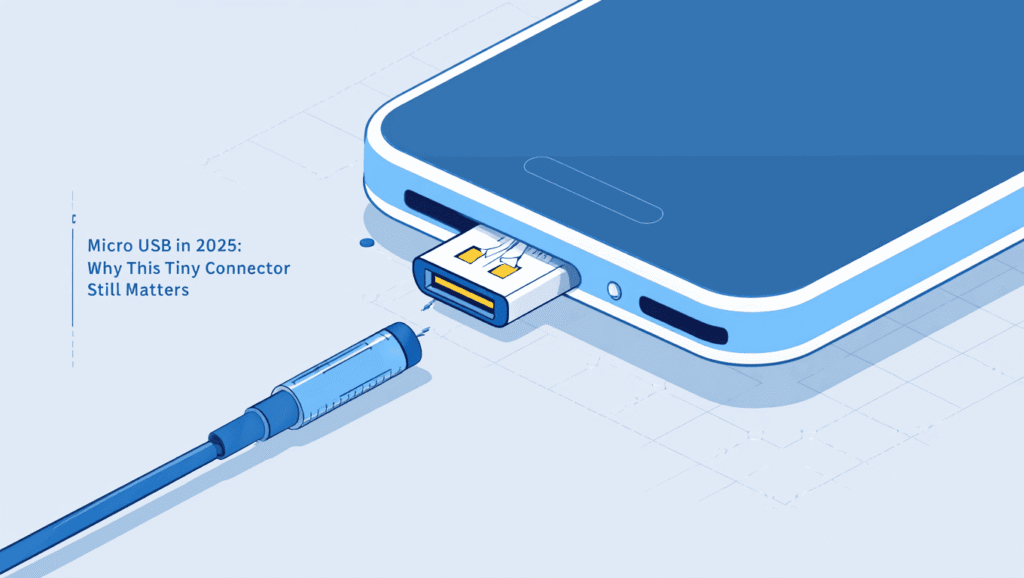Micro USB and Why It Still Matters in 2025
A Tiny Connector With a Bigger Story
If our charger cable does not work properly, we try to turn its cable upside down and straight again and again, but it still does not work properly, so to get you out of this problem, a new Micro USB has been designed for good working so that you do not have to worry. Now we will talk about what Micro-USB is and why it is still available and how you can learn new digital technical things while using it.
What Is Micro USB and Why Was It a Big Deal?
Micro-USB and smaller devices work equally well, such as peanut butter and jelly, etc. After 2,000 years, mini USB started to feel too big for smartphones and cameras.
So along came micro-USB and a much tidier connector. It gave devices a way to charge and sync data without bulky ports. And cheap cables? That helped it spread fast.
Micro USB and handheld gadgets became the norm because it balanced cost, size, and ease. You could drop it into your earbud pack or slap it into a budget phone. It became an everyday essential without a second thought.
Breaking Down the Types of Micro USB
Micro-USB and the Different Flavors
There are a few variations to know. The most common is micro-B, what most of us have seen. Then there’s the rare micro-A—less common in the wild. And if you get into niche territory, there was even a micro-USB 3.0 version with extra pins for faster transfer speeds.
But let’s stick to the basics: micro-USB and five pins are standard—the two for power, two for data, and one special ID pin. That ID pin? It’s what brings OTG (On-The-Go) power and control to your devices.
Micro USB and OTG: Turning Your Phone into a Host
Ever thought your phone could act like a USB stick or control a keyboard? That’s the magic of micro USB and OTG. That tiny ID pin tells your device, “You’re the boss now.” Suddenly you can plug in thumb drives, gamepads, or MIDI keyboards. It’s not flashy, but it’s handy—especially when you’re trying to save time or get creative on the fly.
Speed and Power: What Micro USB Can (and Can’t) Do
The Limits of Micro-USB and Data
Most micro USB cables are stuck at USB 2.0 speeds—around 480 Mbps. For web browsing and music, that’s fine. But if you want faster file transfers, micro-USB and your expectations might bump heads.
There was a micro-USB 3.0 version that added pins for higher speeds, but it was bulky and never really took off in phones. So yes, micro-USB and slower speeds are the norm.
Charging With Micro USB
Give a device power and it’ll take whatever you give. Older USB ports offered just 0.5 amps, which meant slow charging. Some newer ports improved that a bit. But if you’re after speedy, high-watt charging? That’s usually USB-C’s territory. Micro-USB and high-power charging? Rare teammates.
Why Micro-USB Is Still Around in 2025
You’d think the era of micro-USB and its awkward plug would be over. But it’s not—here’s why:
-
Cheaper to make: Micro USB ports and cables are still dirt-cheap compared to USB-C.
-
Legacy designs: Some gadgets use old circuit boards built when micro-USB was the standard.
-
Accessory stock: Tons of gear—earbuds, power banks, fairy lights—still ship with it.
In short, micro-USB and existing supply chains are sticking around because change costs money and time.
Micro USB and USB-C: What’s the Real Difference?
Plug Orientation and Durability
USB-C goes in either way—no flipping needed. That alone makes it feel friendlier. In contrast, micro-USB and that awkward orientation demand patience—and often wear out the port quicker.
Power and Speed: A Huge Gap
USB-C supports USB-PD, letting devices draw serious power—up to 100 watts or more. That handles laptops, tablets, fast charging. Micro-USB and such high power? Not happening. So if you want fast fill-ups without waiting around, USB-C wins hands down.
Everyday Compatibility
The thing is: micro USB and cheap accessories remain everywhere. If you have a Bluetooth speaker or a budget drone, chances are it still takes micro-USB. So even as things evolve, micro-USB and adapters still get the job done.
Common Micro-USB Headaches—and How to Fix Them
Loose or Flaky Charging
If your connection drops when you move the cable, try cleaning the port with a soft brush. If it stays loose, though? That port likely needs repair.
Slow Charging or no Charging
Make sure you’re using a good charger and a proper data cable. Some cables are only for power and don’t sync data. Micro USB and half-baked cables don’t mix well.
OTG not Working
Check if your device supports OTG and use the correct cable. Micro-USB and mislabeled cables can throw you off if they’re not OTG-ready.
Broken or Frayed Cables
Cheap micro USB cables get bent and split within weeks. Pick cables with sturdy strain relief, or your port will feel like a flip-flopping mess.
Micro USB and Buying Smart
If you’re still using micro-USB devices, here’s how to upgrade your kit smartly:
- Stick to trusted brands. Their cables last longer, and they’re less likely to fail.
- Look for OTG support if you need it. Not all cables are ready—they need the right wiring.
- Pick cables with good reinforcement near the connector. That little rubber sleeve can make all the difference.
- Bridging to USB-C? You can grab an adapter—but it’s slower and still micro-USB and legacy gear you’re dealing with.
Should You Switch Yet? Here’s How to Decide
If your device still works, you don’t have to change right away. But consider switching when:
- You’re buying a new device (most new gear is USB-C).
- You want a big jump in charging speed or file transfer.
- You’d like fewer cables and more simplicity.
A simple setup—say, one USB-C cable plus two adapters—can clean up your travel bag and cut down confusion fast.
A Simple Story: When Micro USB and Minimalism Met
I had a buddy who carried two chargers daily—one micro-USB for his action camera, one USB-C for his phone. It felt ridiculous. Then he got a small USB-C power bank and two inexpensive adapters. Suddenly, one cord handled all his gear. No more fumbling, no more extra weight. One tiny change, big convenience boost.
Quick Recap: What Micro-USB and You Should Remember
- Micro USB and small, budget gadgets go way back—compact and cheap.
- Speeds and charging? Usually moderate, unless you’re lucky.
- OTG works, but set up needs the right cable and device support.
- The shift to USB-C is real—but micro-USB and older gear aren’t gone just yet.
Final Checklist: Micro-USB and Your Next Steps
| Action | Why It Matters |
|---|---|
| Clean or replace your cable | Stop connection drops |
| Use quality OTG-ready cables if needed | Avoid compatibility issues |
| Get adapters or new cables | Ease the transition to USB-C |
| Upgrade when feasible | Faster charging, fewer plugs, better reliability |
For more informative blog please visit: Best USB C Mouse