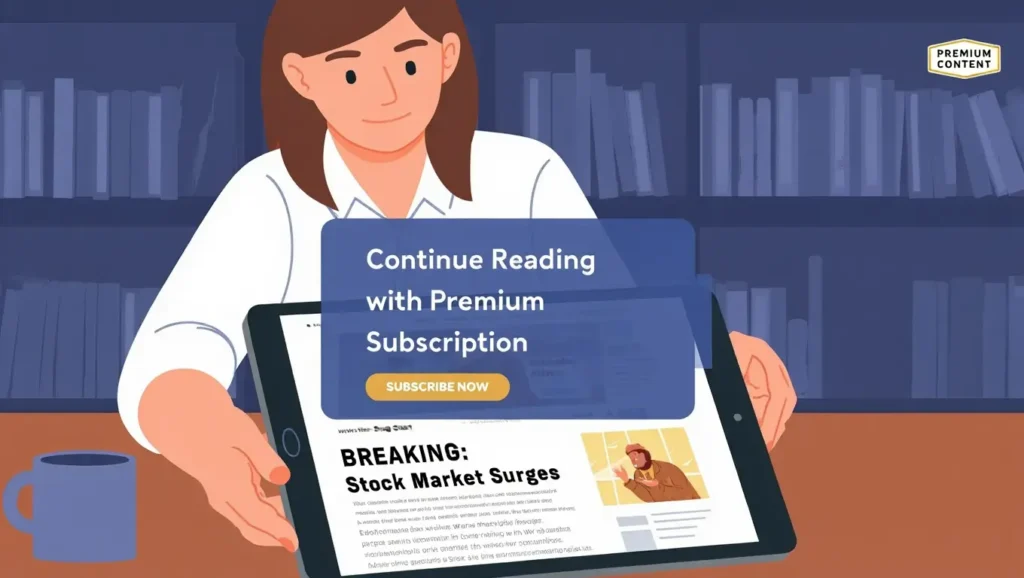Have you ever opened a breaking story, read three lines, and hit a paywall? It’s annoying. You want facts fast, not a dead end. In this guide, we’ll talk about how to read articles behind a paywall the right way—ethically, legally, and without shady tricks that could get you or the writer in trouble.
Let’s get one thing straight before we dive in. Paywalls exist for a reason. Good reporting costs time and money. Editors, photographers, researchers—they’re all part of the work you value. So when we explore how to read articles behind paywalls, we’ll focus on smart, fair options that respect the people who make the news.
Now, here’s the plan. I’ll show you what paywalls actually do, what not to do, and the best ways to get reliable access. You’ll walk away with clear choices that fit your budget and your values.
What a Paywall Really Does
A paywall is a gate. It blocks full access unless you’re a subscriber or you’re using one of the publisher’s allowed free routes. There are different types—metered (a few free reads each month), freemium (some free, some paid), and hard paywalls (paid only). When you think about how to read articles behind a paywall, it helps to know which one you’re dealing with, because your options depend on it.
Most outlets give at least a taste. Some lift paywalls on public safety stories or major events. Many open up election explainers or crisis coverage because it serves the public interest. That’s your first ethical window.
What Not to Do
Before we go deeper into how to read articles behind a paywall, a quick boundary. Don’t try to bypass or break site rules. Disabling scripts, using exploit tools, or scraping sites can violate terms and, in some places, laws. It also hurts the very writers you want to support. We’re not doing any of that here. We’ll stick to clean, allowed paths.
How To Read Articles Behind a Paywall The Right Way
When you ask how to read articles behind a paywall, think “publisher-approved or publicly provided.” That mindset keeps you safe and respectful while still getting the info you need.
We’ll use four simple lanes:
- The publisher’s own free and low-cost options
- Library and school access
- Aggregators and partnerships that include legal access
- Author-approved versions and public summaries
Use any mix that fits your life. If one lane is closed, another is usually open.
Use The Publisher Free Options
Many outlets answer how to read articles behind a paywall with metered access. You’ll see a banner like “You have 3 free articles this month.” Use those on deeper pieces, not quick news briefs you can get anywhere. Timing matters. If a topic is hot, wait a day—lots of papers release follow-ups with more context that might be free to read.
Some publications also create free explainers, FAQs, and live blogs during big events. Those pages often summarize and link across their paid reporting. It’s not full access, but it’s enough to understand what’s going on without breaking rules.
Use Student and Community Discounts
If you’re a student, educator, or part of a nonprofit, you often get heavy discounts. This is one of the easiest answers to how to read articles behind paywall without overspending. Many outlets also run seasonal offers with trial periods. Set a reminder on your phone to review the subscription before it renews so you keep control of the cost.
Use Library and Institutional Access
Public libraries are a quiet superpower. Your local card can unlock digital access to major newspapers and magazines from home or inside the library building. Universities, community colleges, and some workplaces do the same. If you’re serious about how to read articles behind paywall for research or work, a library login is gold.
Most libraries also have research help desks. Ask a librarian for database options related to your beat or niche. You’ll get legal, high-quality access and save hours of guesswork.
Use News Aggregators That Include Rights
Some services bundle many publications under one monthly plan. It’s a simple path for how to read articles behind paywall when you read widely across topics. Another legal option is curated “showcase” programs where publishers choose stories to unlock for readers inside a news app. You won’t get everything, but you’ll get a steady stream of solid reads, and it’s within the rules.
Look for Author-Approved Versions
Reporters often share their work in different formats—podcasts, interviews, newsletters, and sometimes full-text versions on official platforms. This is a respectful answer to how to read articles behind paywall because the author is choosing what to make public. You also get extras: behind-the-scenes notes, sources, or charts that the print version didn’t include.
If you can’t find a public version, it’s okay to ask the writer for a copy, especially for education or research. Keep it polite and short. Many will help if they can.
Use Official Summaries and Press Materials
For some stories—especially business, science, or policy pieces—official press releases, filings, and agency reports cover the core facts. When the question is how to read articles behind paywall for quick context, these sources work well. You get the baseline. Later, if the story matters, support the outlet and read the full analysis.
Here’s a simple way to think about it:
| Situation | Best Legal Move | Why It Works |
|---|---|---|
| You need quick facts now | Use official releases and briefings | Fast and accurate baseline |
| You want depth and analysis | Use free article meters or subscribe | Context, nuance, and expert edits |
| You’re doing research | Use library and school databases | Full text access with citation tools |
| You read many outlets daily | Use a bundle plan or aggregator | One bill, lots of sources |
| You need the author’s angle | Look for author podcasts or newsletters | Direct voice and added color |
Manage Your Free Reads Smartly
When your goal is to read articles behind a paywall without paying for everything, be strategic. Spend free reads on the deep dives, not small updates. Skim briefs on widely reported topics from outlets that keep more content open. Save your metered reads for the unique investigative or local pieces that only one newsroom has.
A simple habit helps: keep a tiny note on your phone with the publications you value most. Track how often you read them. If you hit five to ten quality reads from the same outlet in a month, that’s a sign to subscribe. You’ll pay a little, and you’ll get a lot.
Save and Organize Articles
When people talk about how to read articles behind a paywall, they forget a key step—saving what you read. Use your browser reading list or a notes app to store the title, outlet, and a one-line summary. That way, you don’t burn free reads by re-opening the same piece later. Over time, your list becomes a personal library of trusted sources.
Use Alternative Formats
Some newsrooms produce podcasts or daily audio briefings that mirror their top stories. Others post video recaps. If how to read articles behind paywall is really about staying informed, audio and video can carry you through busy days. You’ll get the main points without opening a single article.
When to Subscribe
Here’s the honest answer to how to read articles behind paywalls long term—subscribe to the outlets you rely on. If a local paper helps you make decisions, if an investigative site keeps your community informed, if a national desk consistently raises your game at work, it’s worth it.
Think in tiers:
- Tier 1 Must Have One or two outlets you read weekly
- Tier 2 Nice To Have Rotating trials or occasional monthly subs
- Tier 3 Free Feeds Headlines, briefings, and official releases
This tiered stack gives you control. You support the work that matters to you and still keep costs sane.
Ethics and Respect for The Work
Another reason people ask how to read articles behind paywall is frustration—stories get locked right when you need them. I get it. But remember the bigger picture. Reporters pull records, sit in long meetings, and verify facts so you don’t have to. Paying, even a little, keeps that work alive. And when you can’t pay, using the publisher-approved routes shows respect.
Urgency matters here, too. Misinformation spreads fast. Solid reporting slows it down. The faster you choose a clean path to reliable sources, the less time rumors have to take root.
A Short Personal Note
I’ve been stuck mid-scroll, blocked by a paywall, at the worst moment. At first, I’d bounce to social posts and hope someone quoted the key part. Later, I learned two things. One, libraries are a gift. Two, the outlets I read most shape how I think and decide. After I tracked my own habits for a month, I subscribed to the top two. Suddenly, the question of how to read articles behind paywall faded. I still use free routes for the rest, but the must-have pieces are always there when I need them.
Quick Decision Guide
If you’re asking how to read articles behind paywall, run this quick check:
- Do I need this article for work, school, or an important decision
- Is this outlet one I read often, or just today
- Can I get the basics from an official release or recap
- Do I already have library or school access I can use
- Would a trial or bundle plan solve this for the next month
Answer those in sixty seconds and you’ll know your next move.
Common Mistakes to Avoid
- Chasing hacks instead of using the clean options
- Burning free reads on short updates you could get elsewhere
- Forgetting library access that would open the door legally
- Ignoring author-approved formats that tell the same story
- Staying stuck in frustration instead of building a simple plan
When you master these, how to read articles behind paywall becomes a calm routine, not a daily headache.
Simple Action Plan for Today
- Pick one outlet you value most and decide yes or no on a subscription
- If no, check your library card options and set up digital access
- Choose a second route for variety a bundle, a news app, or author updates
- Create a one-line note on your phone to track what you read this week
- Use your free reads on the deepest, highest-impact stories first
Do this once, and next time you hit a paywall, you’ll already know your path.
Conclusion
You came here wondering how to read articles behind a paywall without crossing lines or wasting time. The truth is simple. Use a publisher-approved free Windows. Lean on your library and school access. Add one smart subscription or a bundle if you read often. Look for author-approved versions when you want a different angle. Save what you read and track your habits so your choices stay clear and low stress. Respect the work, protect your time, and you’ll stay informed without the constant friction.
FAQ’s
What Is The Easiest Way To Start With How To Read Articles Behind a Paywall?
Begin with free options the publisher already allows, like metered reads or unlocked explainers. Pair that with your library’s digital access to cover most of your needs.
Is It Legal To Bypass A Paywall With Tricks For How To Read Articles Behind a Paywall?
Don’t. Trying to bypass or break site rules can violate terms and could be illegal in some places. Stick to clean, publisher-approved routes.
Does A Library Card Help With How To Read Articles Behind a Paywall?
Yes. Many libraries include full-text access to major newspapers and magazines. It’s one of the best legal answers.
What If I Only Need One Article When Asking How To Read Articles Behind a Paywall?
Check for an official release, a reporter recap in audio or video, or a trial that covers this month. If the outlet becomes a regular read, consider subscribing.
How Do I Keep Costs Low While Solving How to Read Articles Behind a Paywall?
Use a tiered stack: one must have a subscription, library access for depth, and free summaries for quick updates. Rotate trials when a new outlet becomes important.
Why Do Some Stories Open During Emergencies in How to Read Articles Behind Paywalls?
Many outlets lift paywalls on public safety and civic importance pieces. It serves the public interest and builds trust.
Can I Ask a Reporter for Access When Learning How to Read Articles Behind a Paywall?
You can ask politely for a copy for research or study. Some will share a version or point you to a public format they’ve approved.
Read More ➔ Dell USB Recovery Tool